Vue for beginners
Session 1 - The Basics
(HTML, DOM API, CSS)
Web
- HTML - Markup - Build the UI
- CSS - Stylesheets - Style the UI
- Javascript - Interactivity - Make the UI interactive
- Static assets - Images, Fonts, Videos
HTML Page
HTML is a tree
<html>
My Title
<body>
Header
Content
</body>
</html>
HTML Tree
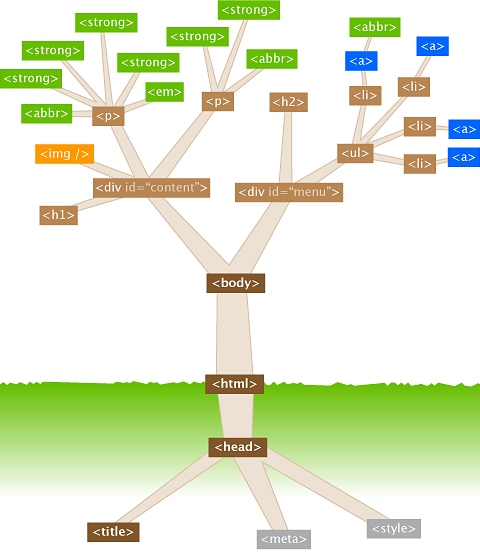
Request Flow
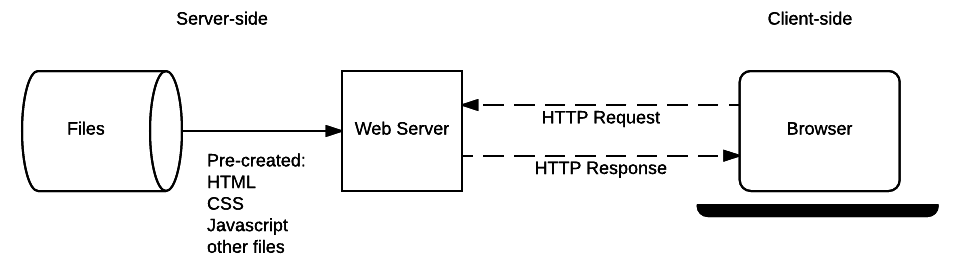
Basic common tags
Block content
Inline content
Inline content 2
Paragraph

Block content
Inline content
Inline content 2
Paragraph
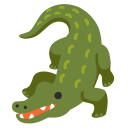
Basic common tags
Header size 6
- unordered list item 1
- unordered list item 2
- ordered list item 1
- ordered list item 2
Header size 6
- unordered list item 1
- unordered list item 2
- ordered list item 1
- ordered list item 2
HTML Attributes
...
HTML Form
Let's build a simple Todo List
That allows us to:
- Show a list of tasks
- Add a task
- Click a task to archive it (crosses it out and turns the text gray)
Exercise 1 - Layout
Build a simple todo list layout
- Open the file index.html in the folder exercises/ex1 in chrome
-
Create a todo app layout with a form with two elements inside:
- an input with the id "todoInput"
- A button with the text "Add"
- below the form add a simple unordered list of 4 todo items with the id "todolist"
- list item 1
Add styles to HTML (CSS)
CSS Selectors
/* class selector */
.class-name {
background-color: blue;
}
/* id selector */
#elementId {
color: red;
}
Add a style to Exercise 1
add the following stylesheet to your html file:
<link rel="stylesheet" href="https://cdn.rawgit.com/kimeiga/bahunya/css/bahunya-0.1.3.css" />
Add interactivity to HTML (JS)
DOM API - Query Selector
const container = document.querySelector('#someId');
// These methods can be called on any DOM elements
const containerChild = container.querySelectorAll('.some-class');
DOM API - Create & Append
const tasklist = document.createElement('ul');
const listItem = document.createElement('li');
listItem.textContent = 'List item text';
tasklist.appendChild(listItem);
DOM API - Listening to events
// listen to the click event on an element
document.addEventListener('click', () => console.log('clicked'));
Add some interactivity to Exercise 1
Make the script part in ex1/index.html work
- Query selector api - Get a reference to a dom element - document.querySelector('#elementId')
- Create new element in code (without adding to the DOM) - document.createElement('tagname');
- Get input text - inputElement.value
- Change element text content (list item text for ex.) - element.textContent = 'some text'
- DOM Event api - element.addEventListener('eventName', handlerFunction)
- Add an element to the dom - parentElement.appendChild(childElement)
Live editable style
Normally, style elements have display: none; by the user agent
But we can force them to be visible by setting them to display: block
But we can force them to be visible by setting them to display: block
What we've learned
- HTML tags and attributes
- Event listeners
- CSS Stylesheets
- DOM Javascript api
Question Time!
